What does Hooves Passport do?
Hooves Passport allows you to access your stables from multiple platforms (i.e. hoovesoffire.com website and the mobile Stable Manager application) It will essentially help us to link you to your stables! It may also help us recover your account if it is ever compromised.
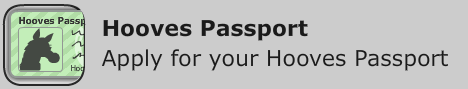
How do I get a Hooves Passport?
Step 1: If you are already playing Hooves of Fire on Facebook, simply visit the “City Hall” on the Town map in game and enter your email address.
Step 2: You will receive an email confirmation to your registered email address. Click the link in the email that you receive. This sets up your email address as your universal login for Hooves of Fire. If you do not receive a registration email, please make sure you check your junk/spam folders or ALL mail (Google).
Step 3: Visit www.hoovesoffire.com and enter the same email address you entered as your passport under “Sign Up”
Step 4: Fill in your details to complete your Hooves Passport registration
Step 5: You can now login to Hooves of Fire on www.hoovesoffire.com using your email address and password.
NOTE: If you sign up at www.hoovesoffire.com without activating your Hooves Passport first, you will not be able to access your stables (even if you use the same email address as your Facebook login)!
If you are a first time player and you sign up from www.hoovesoffire.com, your Hooves Passport will be automatically activated.
I have an issue with my Hooves Passport…
You will need to contact us via our Support Form. Depending on your query, you may be asked to answer your account’s secret question to verify yourself as the account owner.
Please note:
- Your Hooves Passport email does not need to be the same as your Facebook login email to link the account.
- Do not enter anyone else’s email address into Hooves Passport under any circumstances. This will give another person access to your Hooves account and is a common way that people end up losing control of their account.
- Make sure you set up a useful secret question/answer when you set up your Passport. This may help us identify you in case your account is compromised or if you forget your sign in email address.
- If you lose access to your Facebook account, we will not be able to reset your Hooves Passport email address. You should contact Facebook directly to regain access to your account.
- If you sign up directly on the Hooves of Fire website or mobile app, it is not possible to link your account back to Facebook. You will need to set up a new account if you wish to play on Facebook.
- To friend someone on the Hooves of Fire website or mobile app, they must also have Hooves Passport enabled to accept your friend request.

I really love this game for long time.
So glad you like it Emmanuel! 🙂
why can’t i login
I can log in sable manager in android
Please make sure you have Hooves Passport set up correctly: Hooves Passport
I don’t no it
How can i log in with Facebook?
Make sure you have your Facebook account linked via Hooves Passport… more info:Hooves Passport
I’m paul,plsss allow to log in my facebook accout to your app.
How to login fb?
Please allow me to log in my facebook on your app
Please check the page on Hooves Passport for info on how to link your Facebook account so that you can login on the web or mobile.
I have gone into hooves passport and it said it was already link, but when i log in hooves of fire stable manager to my android cellphone to play my existing account… it says wrong username/password. But i know i put the correct details of my facebook account. What should i do ?
How can you do this when town Hall is under construction have the game a few months and it’s been under construction since I got the game???
Been playing since 2014 💓
💓💓💓
why i cant purchase a 7 days vip on stable manager?
How to create account to hooves of fire mobile
Click the “Create Account” button on the main screen to set up a new account.
I have a problem I can’t get on my phone with the same passwords and username that I do on my computer it doesn’t work I get a whole different stable why is this happening it would be under just James email p o n y 92360 at aol.com and when I put in my password I’m getting a different the whole stable could you please Rectify this and please tell me how to it.
im the king easy to champion
Please check the page on Hooves Passport for info on how to link your Facebook account so that you can login on the web or mobile.
Reply
Login facebook
i Love this game ever
wow good game
I really love this game since I’m child
i love this game
I love game
ilove game
it so fun to play
l love game
<3 <3 <3
i love game