What is Team Racing?
Team Racing allows any player (VIP or non VIP) to create their own team of players of their own choosing to compete against other teams.
Every week, the total number of wins (not including Open/Tournament/Private country wins) that the team generates will be tallied and ranked against every other Racing Team in Hooves of Fire. The team with the most wins for the week will be top of the tally.
Visit the Hall of Flame to view the Team Rankings for the week. The Racing Team Week resets at 00.05 GMT+0 on Mondays.
We would like to add extra features to Team Racing based on player feedback. If you’d like to add your thoughts, please join our Facebook group.
How do I create a team?
You can access the Teams functionality by visiting your player profile.

At the top of your profile page you will see your Team Banner. If you have no current team, it will show a question mark.

Click the “?” banner to open the Team creation dialogue. This will display any invites to other playér’s teams as well at the option to create your own team.
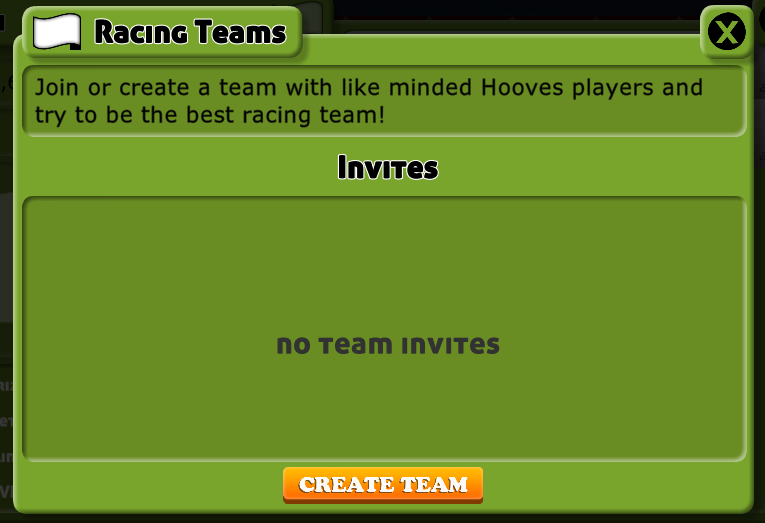
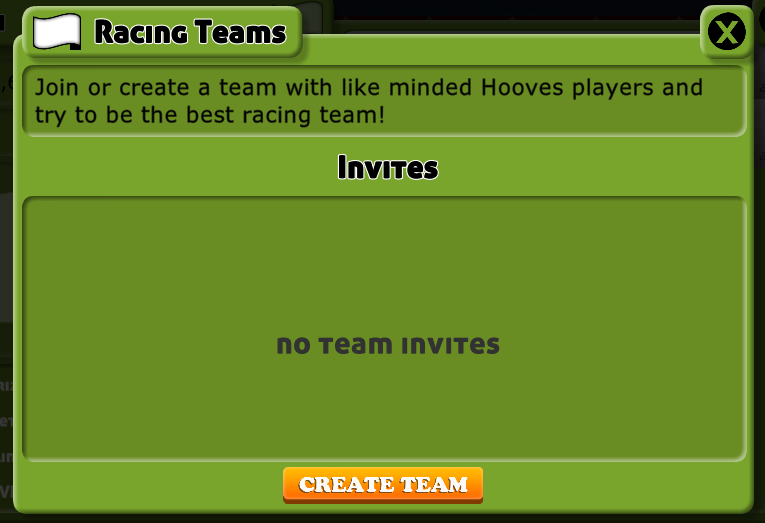
Click “CREATE TEAM” to open the Team Designer page
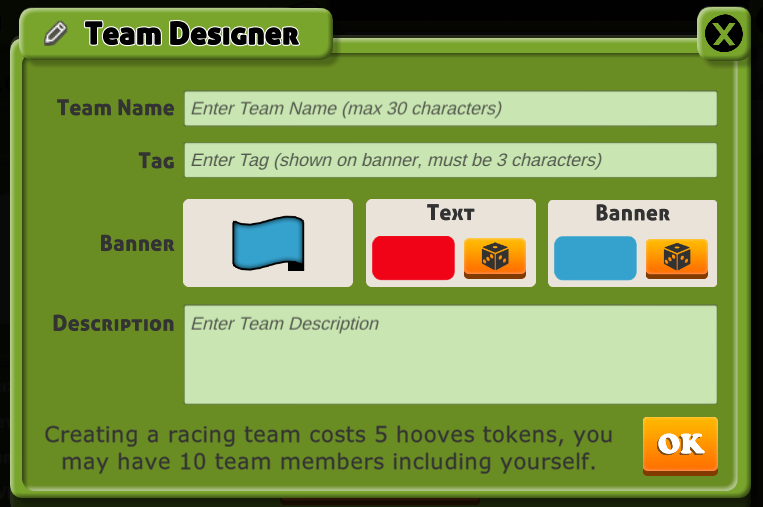
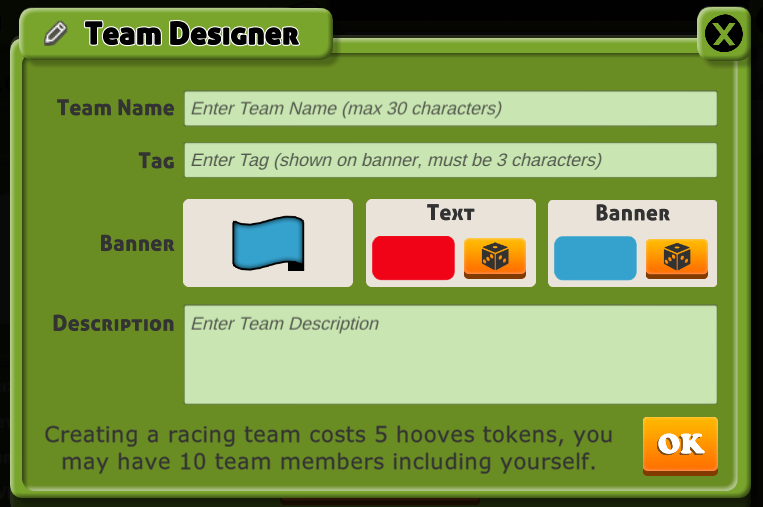
Enter your desired Team Name and 3 character Tag. These must be unique!
Choose a banner design by clicking on the coloured boxes or the dice for more selections.
Enter a description for your team. Other players will be able to view this description when they click on your Teams banner in your User profile.
Once you are happy with your Team design, click OK. It will cost 5 Hooves tokens to create the team.
Your Team Banner will now display in your User Profile (see GHO, below)


By clicking on your Team Banner, you can view your Team details including Team description, a list of team members and their wins, currently weekly rank and previous weekly rank. You will have the option to “boot” team members out (maybe if they are underperforming in the team?) or disband the team entirely.
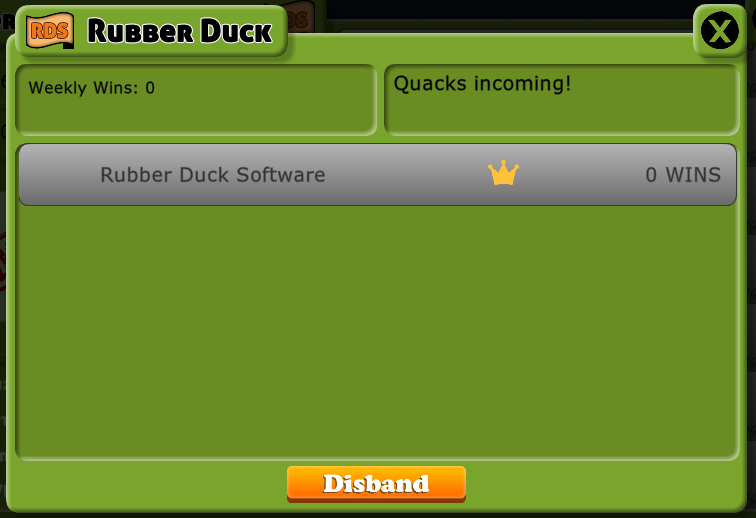
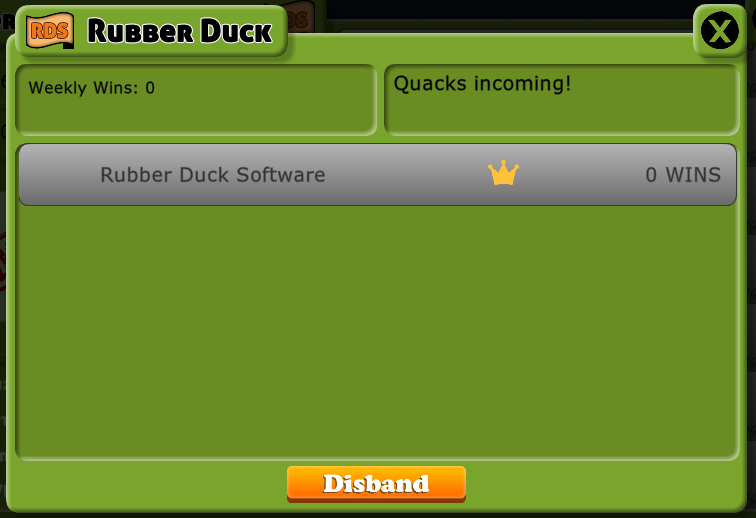
How do I invite players to my Team?
Click on another players profile and if they are not currently in a racing team, you will see “INVITE” on their Team banner. Click this invite banner to invite the player to your team. You can invite VIP or non VIP players to your team.
You can send out as many invites to other players as you like, but you may only have up to 10 players (including yourself) in your team. The first 10 players to accept your invite will be added to the team.
Players must also be using the #452 beta (or later) in order to view the invite you have sent.
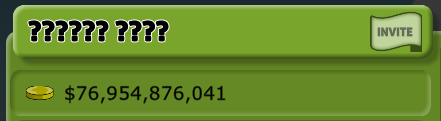
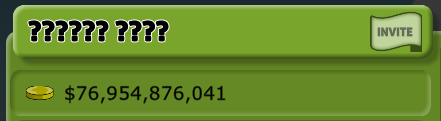
How do I join a Racing Team?
You must be invited to join a Racing Team. To view your invites, visit your player profile. Players will receive a pop up message when you try to invite them to your team. Only the Team Owner can invite players to join.


Click the Teams banner



If you have been invited to a Team, there will be an invite listed on your Teams page. Click on the invite to view the description of the Team you have been invited to and Accept or Decline the invite. If the Team has already been filled with 10 players, the invite will be withdrawn and will not be visible on your invites page.
Once you have joined a Racing Team, start racing for wins to help your Racing Team climb the ranks and win special rewards by earning Golden Hay!
Team Message Board/Chat
The Team Message Board feature allows players in a team to chat privately amongst themselves.
Other players who are not currently a member of the team will only be able to see an overview of the team’s activity; for example, players joining or leaving the team, but they will not be able to see chat content entered by players unless they become a member of the team.
In the image below, a non-member would only be able to see that the Team was created and the two players that joined the Racing Team.
To view the Team Chat, you must first be a member or owner of a Racing Team. Click on the Team banner in your user profile.



Is there any option yet to make changes? Name, colour, discription?
not yet for Teams, maybe in a future version. But there are lots of things we would like to add for Teams